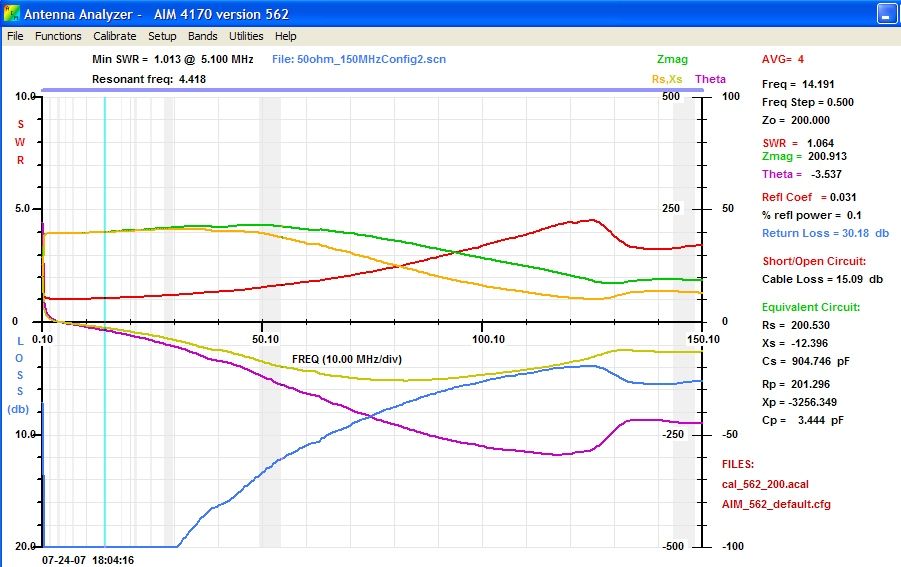In a recent conversation about the need for a balun on a dipole fed with coax, the comment was made that no balun is needed because the dipole radiates in a balanced manner. Well, maybe... If a dipole is positioned above uniform ground and there are no trees, hills, fences, buildings, or powerline poles, then the statement above might be. However, the real world has trees, has hills, fences, wet and uneven ground, and powerline poles. It would be rare to have one side of a dipole driving the same free-space radiation impedance as the other side. If there is an unbalance, then the outer shield of the coax will radiate RF to make up the difference. An easy way to think of it is to imagine that one side of the dipole radiates 10 amps of RF and the other side radiates 9 amps due to the imbalance. The difference of 1 amp has to get made up. It gets radiated from the outside of the shield of the coax. Stated differently, the coax center conductor carries 10 amps. The inner shield carri...